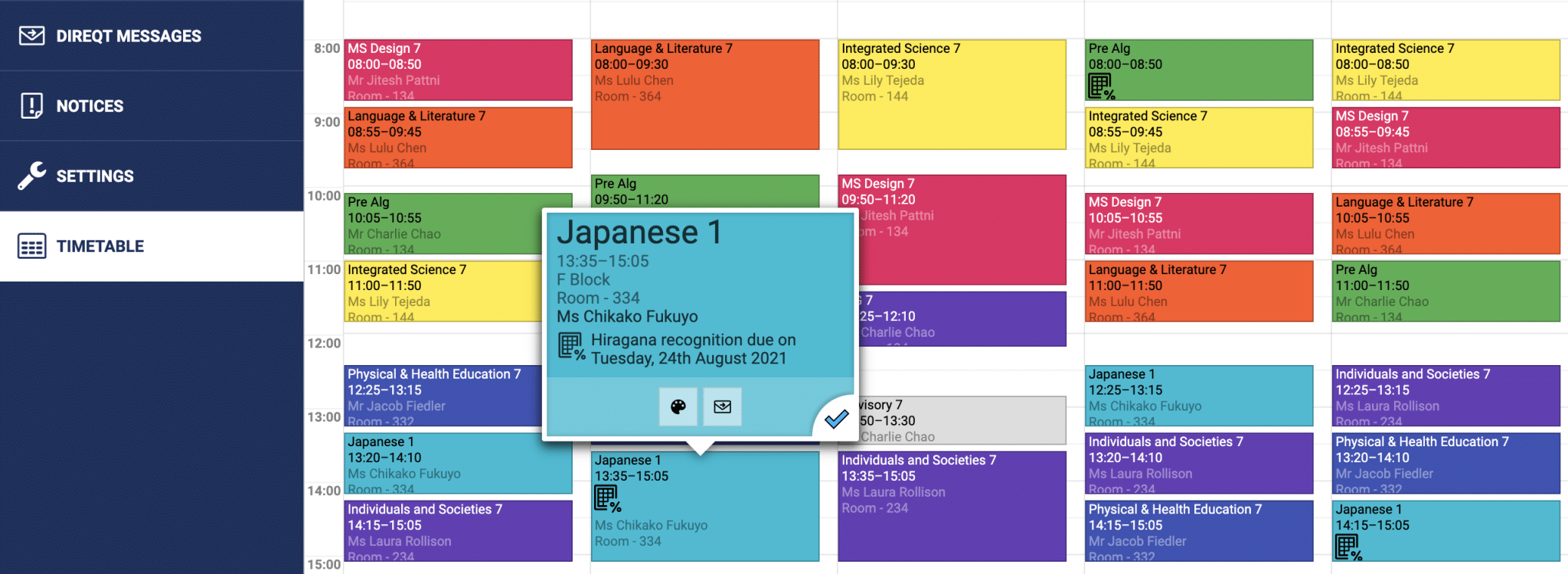Parent's Guide to KAS Engage
KAS recently opened a new feature to KAS Engage, the parent portal and app for KAS Parents – grades & attendance. We’re excited to share this new access with you. We realize how difficult it can be with our busy schedules to feel “engaged” with your child’s classroom learning. We hope that this addition helps you feel empowered to be a partner in your student’s educational journey.
We recommend starting with the desktop login first. Do this before using the dedicated Engage app.
- Click the link in your email from KAS with the subject, “Welcome to SEQTA Engage”
- If you have not received an email from KAS, or your link has expired, please contact the Learning Technology office.
- Establish an account name and password for yourself.
Using the Engage App
-
- Login with the desktop login first. Click here, or find it in the Quicklinks in our menu.
-
- Click on Settings
-
- Download the app using the links provided.
-
- Click the “Connect Mobile App” button
-
- Open the email titled “Log in now to SEQTA Engage” and scan the QR code inside using the Engage Mobile app.